Thank you for purchasing the HS530C-GR/RD Tube sight, which is a monocular inner circle dot sight. Before operaration, please read the User’s Manual carefully.
Important Notices
- Ensure the firearm is completely unloaded and safe before device installation, or installing a new battery.
- Please keep the packaging should you need to make a warranty claim.
Model
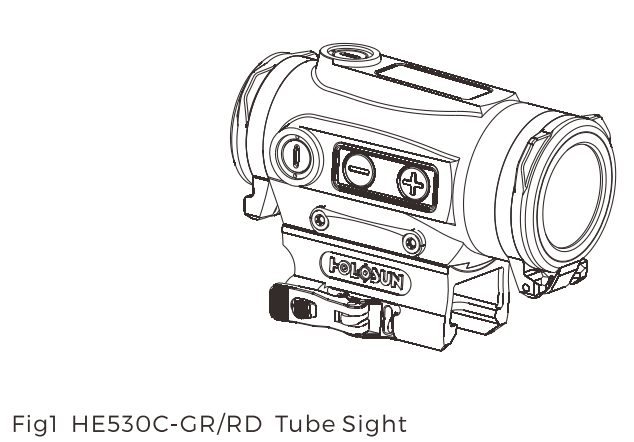
Objective Lens
All tube sights have an objective lens at the front of the unit that is positioned off axis and appears to be tilted when looking at the sight. This angle of the front lens allows the light generated by the LED projector inside the unit to be reflected back through the rear lens. The reflected light becomes the “dot” or aiming reference that the user sees when a tube sight is switched on.

Features
- Advanced LED technology: Up to 50,000 hours.
- 2 Reticle Options: 65MOA circle and 2MOA dot: 2MOA dot only.
- Shake Awake™ – Motion on with last setting recall.
- Solar Technology: Power is ready for use at all times, LED can be powered by solar cell.
- Parallax free, unlimited eye relief.
- 12 Brightness Settings: 10DL & 2NV
- Window Size: 30 mm Diameter
- Clear glass flip-back lens caps with an integrated kill flash.
- Solid Titanium Body.
- 1.41″ QD mount.
- Calibration screw embedded protection.
- Waterproof: IPX8.
Multi Reticle
The reticle for this sight is a central 2MOA dot, centered in a 65MOA circle with four positioning points. The diameter of the circle reticle represents approximately 5’5″ at 100 yards (70cm at 100 m). While in manual mode, the circle reticle can be enabled or disabled as required by pressing the “-” button for 3 seconds. When the 65 MOA circle is turned off and the sight is switched to
automatic mode, the 65MOA circle will return automatically in bright light.

Battery
- Fail Safe operation with a dual power supply (solar component and battery), one high quality CR2032 Lithium battery is included with your sight.
- A high quality battery can power this device for up to 20,000 Hr/dot +circle, or 50,000 Hr/dot only. Caution: The battery is not rechargeable,
Battery Replacement:
1) Remove the battery (Fig 3-1)
a) Loosen screw 1.2.
b) insert the included teardrop shaped tool in the battery tray slot, pry out the tray, and remove the dead battery.

2) Battery installation (Fig3-2):
a) Insert the battery into the battery tray making sure the “+” side faces down.
b) Insert and press the tray into the battery compartment.
c) Tighten screw 1.2.

Caution: The loss or damage of the seal ring may cause water to leak into the compartment which could damage the product.
Missing the CR2032 battery?
Installation on the Firearm
- The mount bracket is adaptable to the arms with Picatiinny Rail. If the arms have no Picatinny rail, or with other types of rail, please contact a qualified gunsmith.
- Designed with our patented nonlinear cam clamping system, no tools are required for attaching to a rail. Push locking button, lift up handle to loosen the locking bar. To mount sight on rail, push the handle down, locking button will automatically engage. The installation is complete. (Fig 4-1)
- Initial installation:
For the first installation, You may feel the clamp too tight that the hand shank cannot be pushed down, or too loose that the device cannot be clamped tightly on rail. You need to make a little adjustment for the clamp. The following is the adjustment steps:
1) There is one Torx socket at the end of clamp adjusting bolt on the side of the mount. (See Fig4-2) Before installation, loosen the screw to release clamp using included Torx wrench, and then:
2) Pull up the cam clamp handle. Slide the sight into rail and close the clamp handle.
3) Tighten the clamp adjusting bolt using the Torx wrench. This will tighten the clamp to the rail to moderate degree. Try to pull up and close the clamp handle, adjusting the clamp screw
appropriately, neither too tight nor too loose. This will avoid the mount becoming loose under recoil.
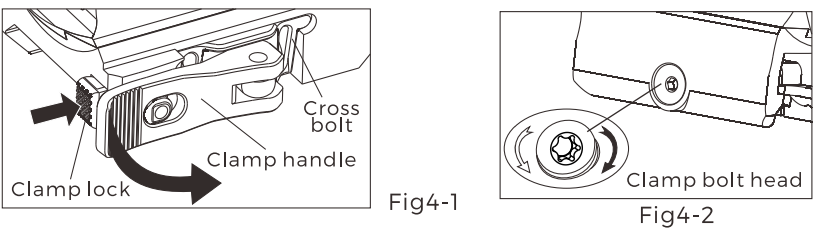
Are you missing proper tools?
Sight Operation
Two operation modes are available: Auto mode and manual mode.
- Switch on (see Fig5): Press and release either brightness button (“-” or “+”) to turn on the sight.
- Power off: Press the “+” and “-” buttons simultaneously will turn the power and motion sensor off.
Operation mode: Two operation modes are available Auto mode and manual mode.
- Auto mode (default): with solar cell and internal battery two-way power supply: Based upon the ambient lighting level, the sight will switch between battery and solar cell power automatically for operation in all lighting conditions.
Auto mode operation:
a) Under auto mode, the brightness of the reticle is automatically adjusted to match ambient lighting.
b) The battery will compensate for power if the solar cell cannot drive the reticie alone.
c) RED: If lighting is low enough, the sight will automatically switch to the battery. While running on battery, you can adjust the reticle brightness using the “+” and “-” buttons to switch between high and low brightness levels.
GREEN: There are 8 settings from 3-10 under auto modes which have same brightness of manual modes. Press “+” or “-” to adjust the brightness and you are at setting X, the brightness will vary from X to 12 according to ambient lighting. - Manual Mode:
a) Press down the “+” button for 3 seconds to enter into the Manual Mode.
b) Brightness adjustment: There are 12 settings for reticle brightness level under manual mode. Using “+” or “-” to increase or decrease the brightness.
c) Holding down the “-” button for will cycle between the two reticle choices. - Switching back to auto mode: A single press of the “+” button for 3 seconds will switch the sight to auto mode.
- Sleep time mode:
1) Please note that your green dot will automatically enter into sleep mode after 10 minutes of no movement.
2) The sight will instantaneously wake up and turn on with any motion detection to last saved setting.
3) The default sleep timer setting is 10 min, but can be adjusted.
i. Press and hold the “+” button for 10 seconds to enter time adjustment mode. There are 4 options: 10 min, 1h, 12h, or the slepp mode is disabled.
ii. Press and release either “+” or “-” button to set the time. The LED will blink (1=10 min, 2=1h, 3=12h, or 4=disable sleep mode.
iii. Press the “+” and “-” buttons simultaneously to save the time setting and power off the sight. - NOTE:
1) Memory function: The sight will remember the last saved brightness setting when powered on and off.
2) Low battery Warning: If the battery voltage is below 2.2Vdc, the reticle will blink slowly.
Zero Setting
On top of sight is the elevation adjusting turret, windage adjusting turret is on the right side (see Fig6). The sight has been factory adjusted for approximate zero.
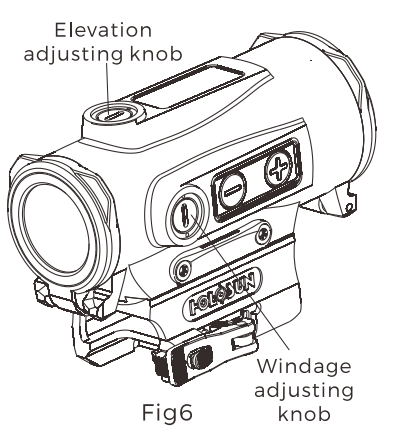
- The built in screw driver tool on the protective cap can be used for zeroing adjustment (see Fig6), See label inside cap.
- First open the protective cap, position slot type screwdriver on the slotted screw, then rotate the screw to right or left for adjustment. Each left or right click is for one adjustment equivalent to 0.5MOA value.
- Adjust the Elevation turret counterclockwise to move the point of impact UP. Adjust the Windage turret counterclockwise to move the point of impact to the RIGHT. Turning either turret clockwise moves the point of impact in the opposite direction.
- Caution: Don’t try to over rotate the knobs. If you feel the knobs cannot be rotated, this indicates you have reached the adjustment limit, otherwise the device may be damaged. If the required adjusting range is beyond the limits, consider to add extra spacer between the device and mount rail to expand the adjusting range limits.
Maintenance & Care
This device is a precision instrument that deserves reasonably cautious care. The following tips are provided to ensure long lasting use of the sight. The optical system includes the objective lens and ocular lens which are multi-coated optical glass. When cleaning the lenses, blow away any dust on the surface, wet the lens with lens cleaner or clean water, wipe fingerprints and oil stains with a lens tissue, soft cotton, or microfiber cloth. No special maintenance is needed for housing surface. Avoid touching the glass surface with a dry cloth or tissue paper. No organic solvents such as alcohol, acetone should be used. Do not try to dismantle the device as the internal parts are specially cleaned and sealed and with anti-fog treatment. Any such attempt will void the warranty. If repair is needed, please call our customer service center, visit our website, or send us an email.
Want to clean your red dot sight?
Limited Warranty
We provide a limited lifetime warranty from the date of purchase on parts and workmanship to the original purchaser. At our sole discretion, we will repair or replace products found to be defective under normal use without charge, excluding any delivery costs, which will be born by purchaser. We will not be liable for incidental, consequential, or special damages arising out of or in any connection with the use or performance of this product. This warranty is void if the product has been misused, modified, neglected, or disassembled prior to its return. Please refer to www.holosun.com for current and complete warranty information and other conditions.







