Dear customer, we are delighted that you have chosen our PASSION HD and would like to thank you for trusting in our products. It is important for us to provide you with the best product and if ever needed, the best service support available so that you can enjoy your outdoor passion to the fullest.
Enjoy your Passion
Repairs should be solely handled by an authorized repair location or GPO GmbH & Co. KG. The improper and unauthorized usage, disassembly or repair of the products by non-authorized repair business may result in the termination of this products warranty. For service or repair, please contact GPO GmbH & Co. KG.
Safety information

Please carefully read these safety instructions and follow these guidelines when using this product.
Never look directly into the sun, bright light sources or laser based light sources through your binocular. This can cause irreparable eye damage. Optics in binoculars function as a magnifying glass, therefore dramatically increasing the intensity of the light source.
Store the binocular and all accessories included with this product out of the reach of children. Some of our products may contain small parts which could create a choking hazard for small children, or nylon straps which could create a strangulation hazard.
Be cautious when touching metal parts when the product has been stationary and extensively exposed to the sun or to freezing cold, as extremely hot or extremely frozen metal components may cause an injury to exposed skin.
After using this product, always use the protective covers provided to avoid accidental light magnifying, which may create a fire.
Avoid improper shock, such as dropping this product. It is an optical instrument and damage may occur.
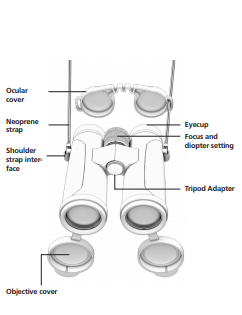
Mounting of the shoulder strap
You have the possibility to mount the shoulder strap with either a single or double mounted ocular protective cap conveniently attached to the strap.

Single mounted ocular Double mounted ocular
protective cap: protective cap:

Eyecup adjustment
The rotary eyecup has three break positions for different applications. The different break positions allow you to custom adjust the distance between your eye and the ocular lens. This beneficial feature allows you to be able to adjust the eye distance to your personal preferences. This adjustment creates additional benefits for use with and without eye glasses.

Use with glasses:
Most frequently, users wearing eyeglasses will need to adjust the rotary eyecups completely down. Twist the eyecups clockwise.
Use without glasses:
Most frequently, users not wearing eyeglasses will need to adjust the rotary eyecup completely up. Twist the eyecup counterclockwise until the
eyecup is fully extended. Users not wearing eyeglasses may also find the full field of view more comfortable with the eyecup slightly rotated down. For this purpose, there are additional break positions for youruse and your personal preference.
NOTE: If you rotate the rotary eyecup counterclockwise, passed the stop-point where the eyecup is fully extended, the eyecup can come loose, begin to completely unscrew and may become detached. This is an important feature when the eyecup needs to be cleaned or replaced. Reinstalling the eyecup, or retightening it if it becomes loose, simply rotate the eyecup clockwise until it is tight. Tighten only with a “snug” effort with your hands. DO NOT OVERTIGHTEN AND DO NOT TIGHTEN WITH TOOLS OR PLYERS, as
this may cause damage to the product.
Adjustment of the interpupillary distance (ipd)
The rotary eyecup has three break positions for different applications. The different break positions allow you to custom adjust the dw”, the IPD of s open.

Adjustment of the diopter
Since most users have a minor visual acuity difference between their left eye and right eye, the diopter is an adjustment feature that allows the user to custom focus each side of the binocular to the correct vision of each eye. To compensate for possible imbalances of the vision between both eyes, you can adjust this binocular to your individual needs. The diopter adjustment is located by slightly “pulling out” on the center focus wheel until it “clicks”.
Make sure the interpupillary distance (IPD) is adjusted correctly. See instruction above.
Step by step:
Make sure the interpupillary distance (IPD) is adjusted correctly.
See instruction above.
Make sure the diopter is not exposed and that the center focus wheel is turning smoothly, not clicking. (note: if the center wheel is clicking, the diopter is exposed and the focus wheel must be pressed in until it clicks down).

Cover or close your RIGHT eye Using the center focus wheel, focus your LEFT eye on your selected object until the picture is sharp.

Pull out the focusing wheel, exposing the center diopter. A scale is visible and the focus wheel will click when turning.

Cover or close your LEFT eye. Using the center focus wheel, with the wheel pulled out, focus your RIGHT eye on your selected object until the picture is sharp. You will feel the focus wheel clicking.

Press the center focus wheel in until it clicks down to its original position, not rotating it from your last focus. (the index scale is no longer visible).
Your binocular is now adjusted to your personal visual acuity in each eye. The diopter is locked in place and will not need further adjustment. You can now view any object at any distance by using the center focus wheel.
Care, cleaning and maintenance
You can clean the optics of your product with the optical micro-fiber cleaning cloth provided with your product, or by using other lens cleaning equipment solely intended for optical cleaning purposes.
Be sure to keep the optical surfaces clean and immediately remove any dirt or oil debris caused by grease (finger prints), oil or water spots to guarantee consistent optical quality.
To clean the exterior lenses of your product, be sure to first remove any granular dirt or debris that may cause scratching during the cleaning process. Be aware that rough granular dirt particles must be removed with either an air bellows or a clean hair brush. Otherwise, this may lead to damage of the optical coating or scratches on your lens. Once large debris is removed, slightly breath onto the optical surfaces to create a damp fog, then use the dry optical cleaning micro-fiber cloth provided to clean the lens surfaces. All other outside mechanical parts, as well as the rubber armor, can be cleaned with a normal soft, clean and slightly damp cloth. Please do not use the optical cleaning micro-fiber cloth to clean the outside parts or the rubber armor. This micro-fiber cloth must remain free of any physical granular debris.
Proper strorage
After using the binocular it is recommended to store it dry, in the case that came with your product, in a well-ventilated room, at normal to low humidity levels, in normal room temperatures.
If you use your product in a region with high humidity, store your product in an airtight container with a humidity absorption aid to avoid any exterior fungus adhesion.
Spare parts
If you need spare parts or accessories for your binocular, please contact an authorized dealer or GPO GmbH & Co. KG.
Technical specs
| 8×42 | 10×42 | 8.5×50 | 10×50 | 12.5×50 | ||
| Magnification | 8x | 10x | 8.5x | 10x | 12.5x | |
| Objective diameter | (mm) | 42 | 42 | 50 | 50 | 50 |
| Exit pupil | (mm) | 5.25 | 4.2 | 5.88 | 5 | 4 |
| Field of view | (m/100m) | 125 | 112 | 105 | 103 | 91 |
| Close focus distance | (m) | 2 | 2 | 3 | 3 | 3 |
| Diopter adjustment | (dpt.) | +/- 4 | +/- 4 | +/- 4 | +/- 4 | +/- 4 |
| Eye relief | (mm) | 19.5 | 17 | 19.5 | 19.5 | 16.5 |
| Pupil distance (IPD) | (mm) | 57-75 | 57-75 | 58-76 | 58-76 | 58-76 |
| Nitrogen filling |
• |
• |
• |
• |
• |
|
| Waterproof |
• |
• |
• |
• |
• |
|
| Lenght | (mm) | 130 | 130 | 135 | 135 | 135 |
| Weight | (g) | 830 | 840 | 940 | 960 | 965 |
Accessories
| 8×42 | 10×42 | 8.5×50 | 10×50 | 12.5×50 | |
| Carrying bag |
• |
• |
• |
• |
• |
| Neopren shoulder strap |
• |
• |
• |
• |
• |
| Micro- fiber cleaning cloth |
• |
• |
• |
• |
• |
| Ocular protective cap |
• |
• |
• |
• |
• |
| Manual |
• |
• |
• |
• |
• |




